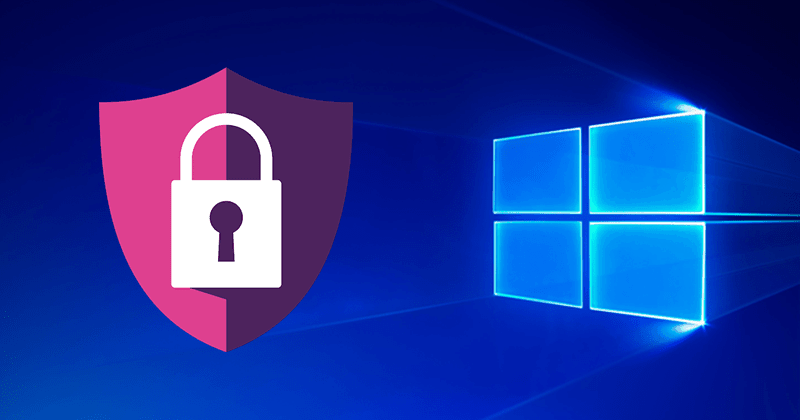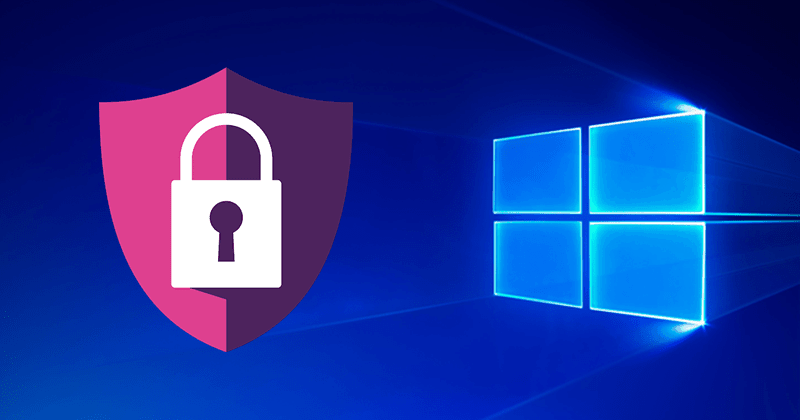The bugged security update
The Tuesday update – Windows 10 KB4532693 has raised enough issues to get the community vexed. Most of those who’ve installed the update complained about missing their desktop files, restarting the PC after update etc. While the update was intended see to fix a vulnerability in third-party Unified Extensible Firmware Interface (UEFI) boot managers, it itself has a bug that led store users’ desktop files into a temporary folder and place in system files. Besides, it’s also said to be working on an improved version of this update in coordination with their partners to release it in a future update. As if now, it reports known issues of this update to be improper system resets and installations of updates itself. It even laid down steps to remove the update if it’s still causing issues. You can find this in your Update History of search and can uninstall from its Settings. Via ZDNet