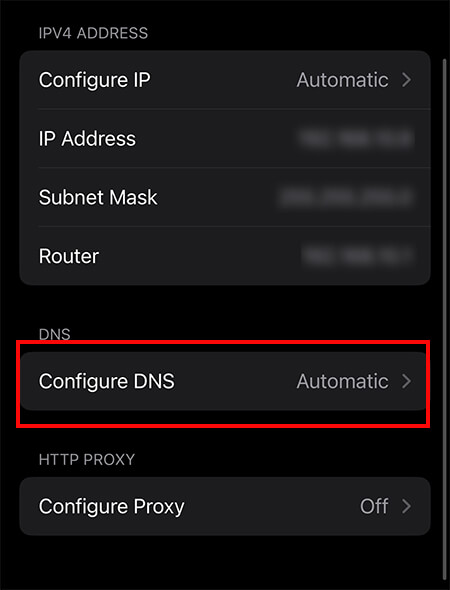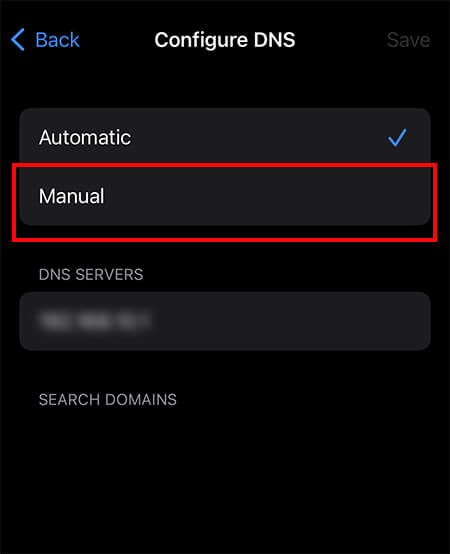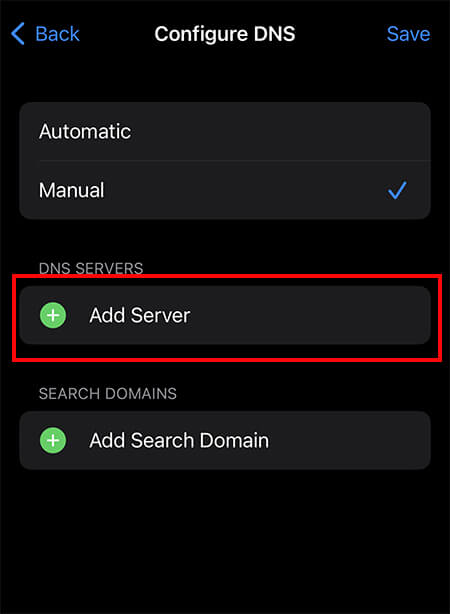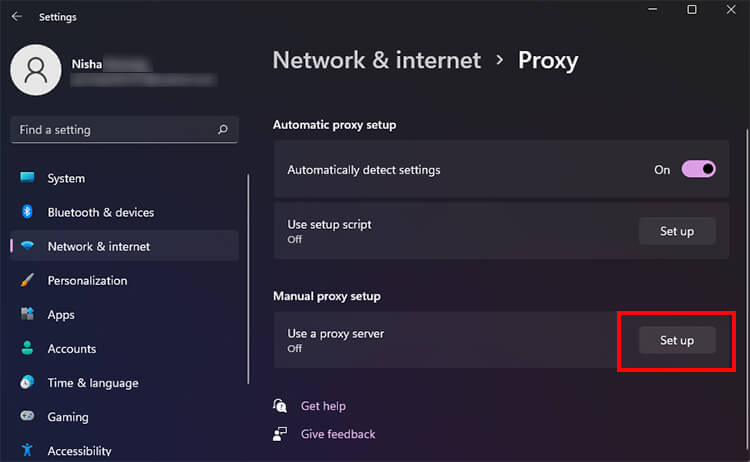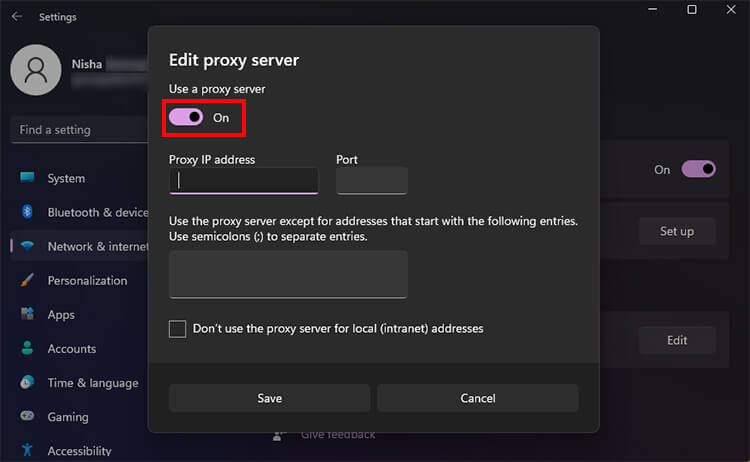If you live in the United States, you won’t face any problem streaming Hulu, but you won’t be able to do so when traveling internationally. When you try to watch Hulu outside of the United States, then you will get the following error message- ‘Sorry this video is not available to watch in your current location. Please select something else to watch.’ If you are looking forward to bypassing this error message when trying to watch Hulu in a region where it is unavailable, then this article will help you with it. This article will discuss how to fix Hulu video not available in this location error.
Fix ‘Hulu Video not Available in this Location’ Error
You can use proxy servers, VPN, and SmartDNS to switch to a different location and bypass geo-restriction. Using these services, you can switch your location to the US, and you will be able to stream Hulu. Let’s discuss how you can do so-
Fix ‘Hulu Video not Available in this Location’ Error1. Using VPN2. Using SmartDNSOn WindowsOn Phone3. Using Proxy ServersOn WindowsOn PhoneFinal Words
1. Using VPN
The first way to fix the Hulu video not available in this location error is by using the VPN service. This will hide your actual IP and redirect your traffic to a different IP address making it seem like you are in a different location. You can use VPN to switch to the US and watch Hulu from wherever you are. There are both paid and free VPNs. There are some limitations on the free VPN, like no manual server selection, slow speed, etc. Also, Hulu can easily detect free VPNs, so it will be better to use a paid VPN. These paid VPN services allow you to manually select the server and get fast speed. We recommend you to VPN series like NordVPN, Express VPN, SurfShark, etc., to stream Hulu in a geo-restricted region. To do so, follow the steps given below-
2. Using SmartDNS
You can also use SmartDNS if you cannot access Hulu due to geo-restrictions. When you use SmartDNS, your server will be switched to a different country, while your IP address will remain the same. You can use SmartDNS like KeepSolid, Unlocator, SmartDNS Proxy, etc., to access Hulu outside the US.
On Windows
To use SmartDNS on your Windows PC, follow the steps given below-
On Phone
To use SmartDNS on the phone (Android or iOS), follow the steps given below-
3. Using Proxy Servers
Another thing that you can do is use Proxy servers to bypass geo-restrictions on Hulu. Proxy Servers are unsafe compared to VPNs as they do not encrypt your traffic. You can use Proxy Servers like SmartProxy, Lime Proxies, IPRoyal, etc., to access Hulu outside the US.
On Windows
Given below are the steps to use Proxy Servers on Windows-
On Phone
To use Proxy Server on your phone, follow the steps given below- This is how you can bypass the geo-restrictions on Hulu and use the service out of the US. Following the above methods can fix Hulu video not available in this location error. We hope this article helped you with your query.

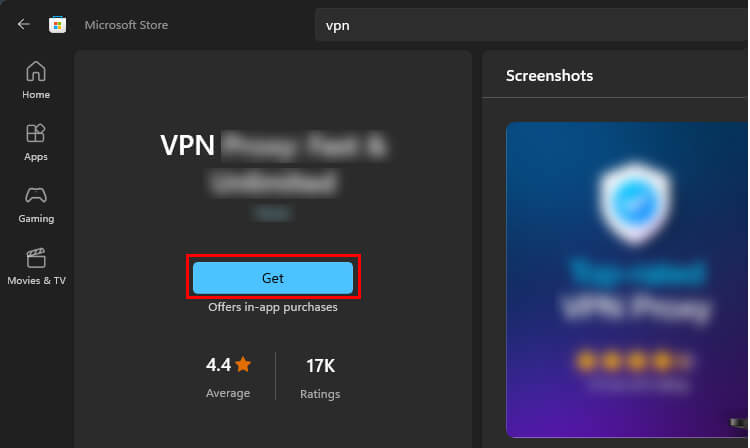
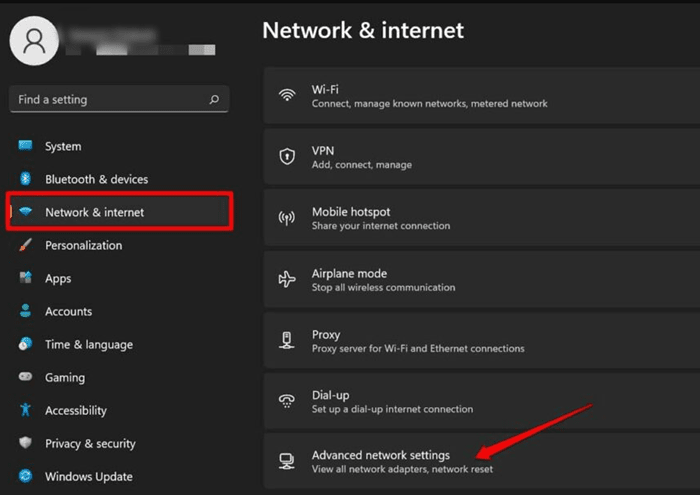
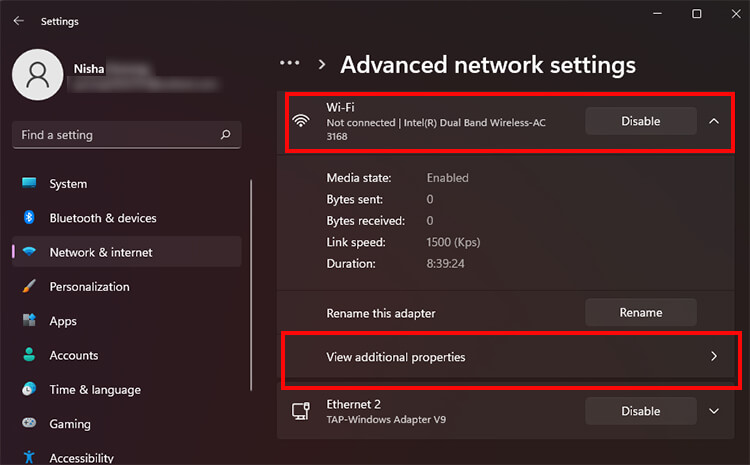
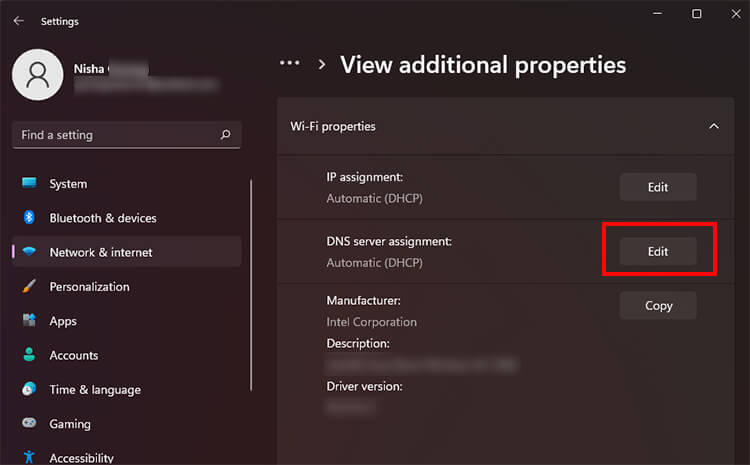
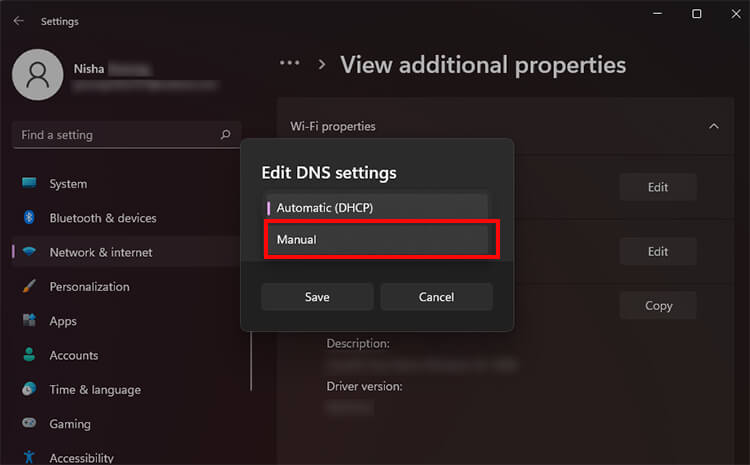
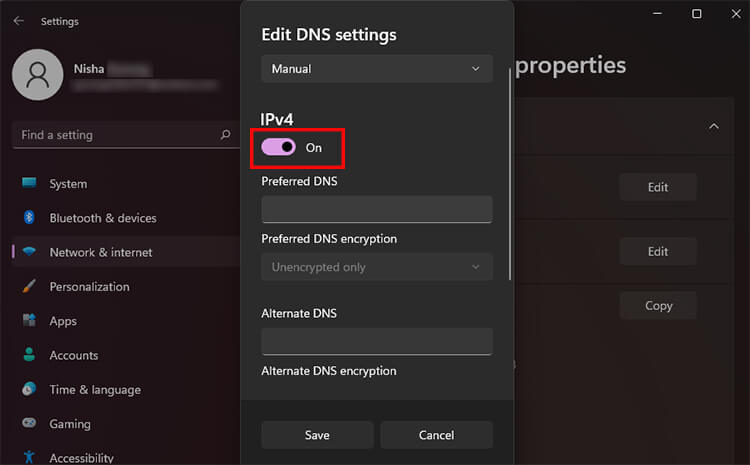
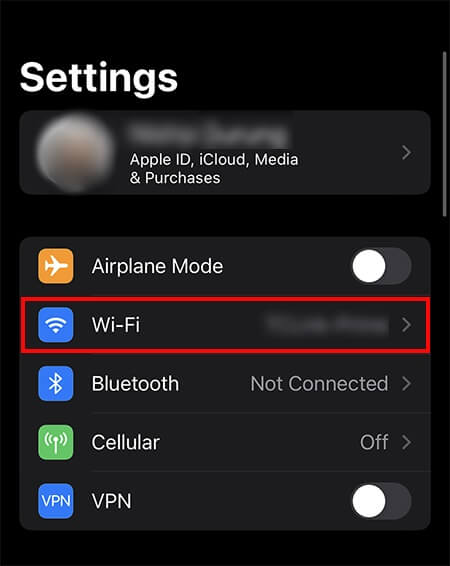
![]()