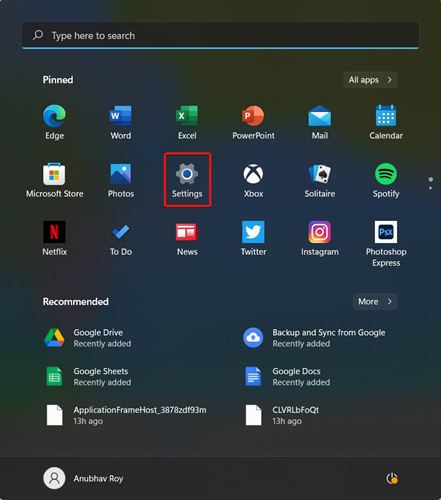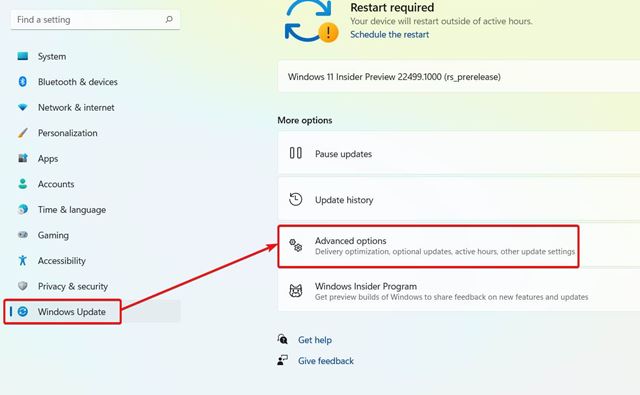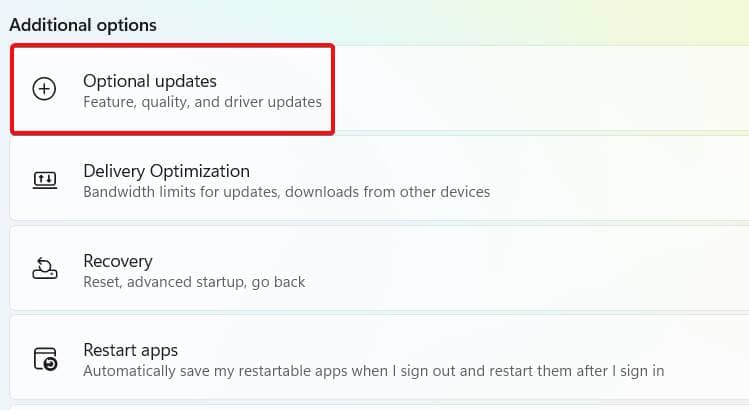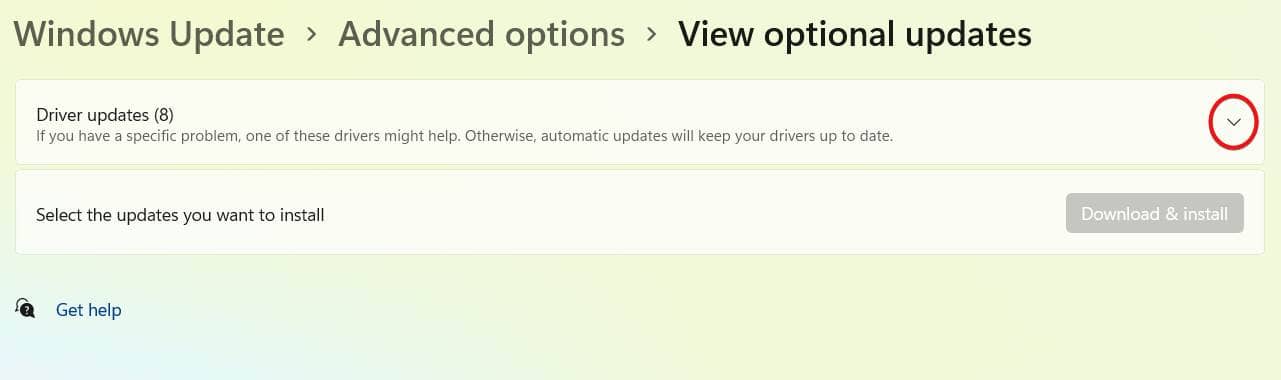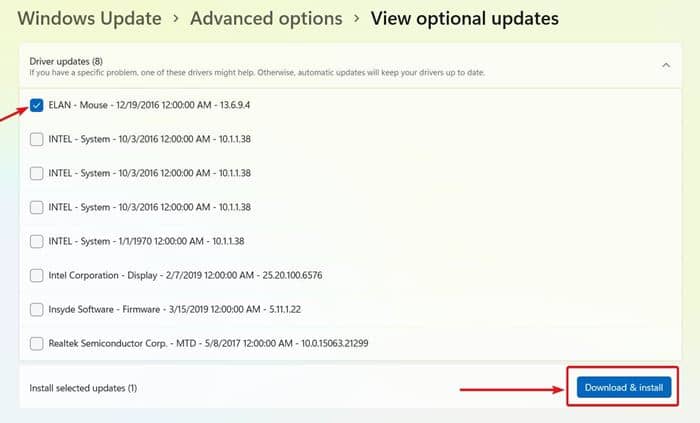Further, these updates include packages for both Microsoft and non-Microsoft products, feature updates, and third-party drivers, among other things (such as for printers, cameras, and network adapters). Optional updates were previously installed automatically, but starting with the version 2004, May 2020 Update, a new section has been added to the Settings app that allows you to view and choose which updates to install manually. Also Read- How To Get Moving Live Wallpaper in Windows 11
Steps to Download and Install Optional Updates in Windows 11
The majority of the time, optional updates aren’t required for your system. However, if any hardware becomes unresponsive or fails to function correctly, you can install these optional updates to resolve the issue. Follow these simple steps to download and install optional updates in Windows 11:
The Bottom Line
Well, that’s all we have here about downloading and installing optional updates in Windows 11. Although these updates are not mandatory, they help in the smooth functioning of the operating system. However, it is up to you if your system is operating smoothly. There’s no such need to download these. On the other hand, some updates may require a restart, depending upon the nature of the update. Therefore, we recommend saving your work before you click on the Restart button. We hope this guide helped you and now you have a clear idea of what you are doing. If someone’s having trouble doing this on their own, you can help them using the Remote desktop feature. We recommend checking out our guide one enabling the Remote Desktop on Windows 11. Moreover, you would be elated to know that Windows 11 context menu is getting a new design.