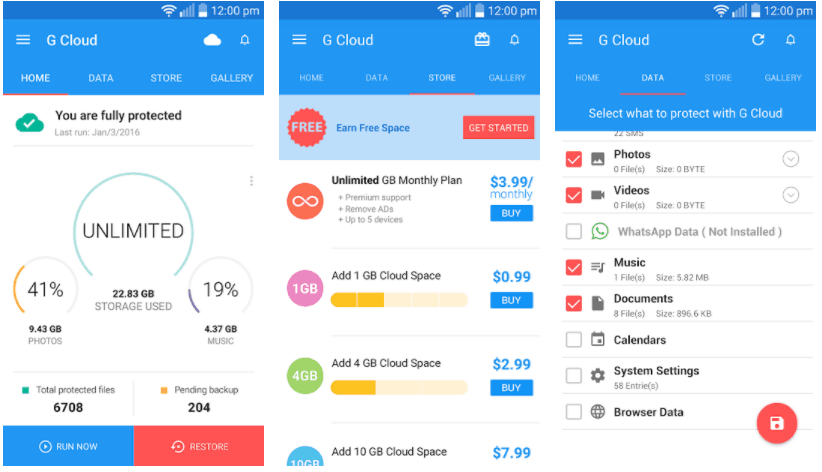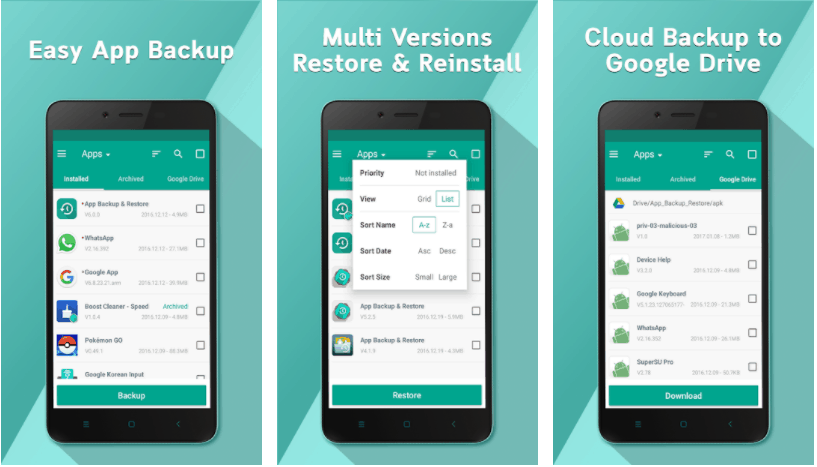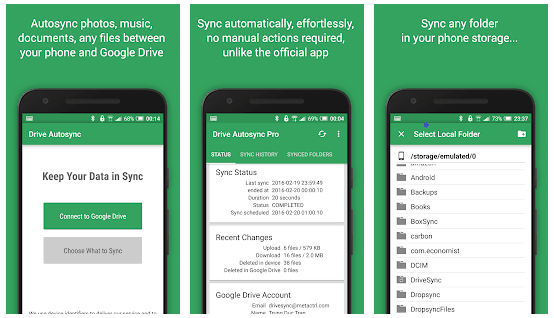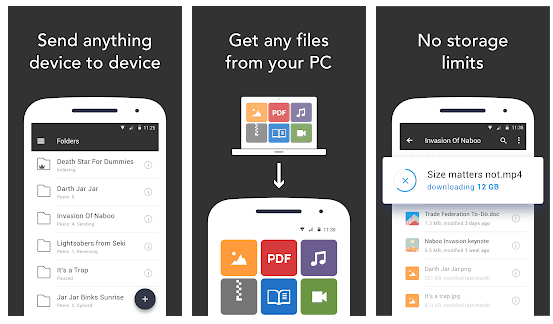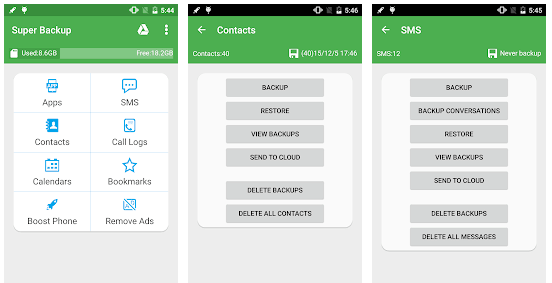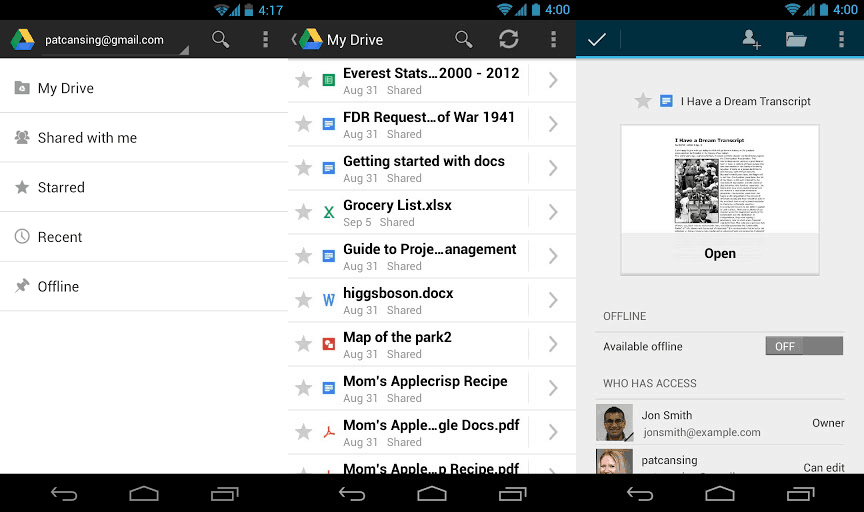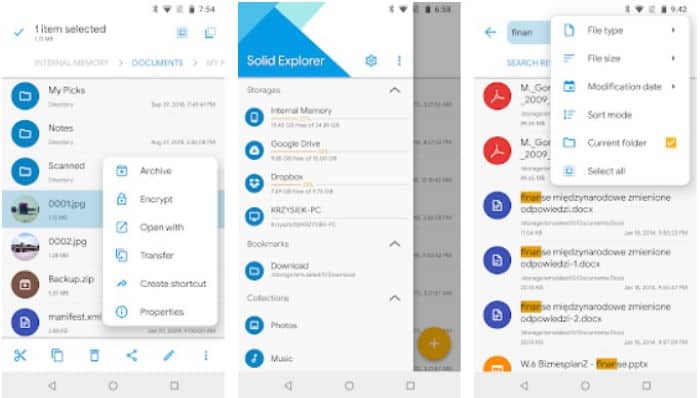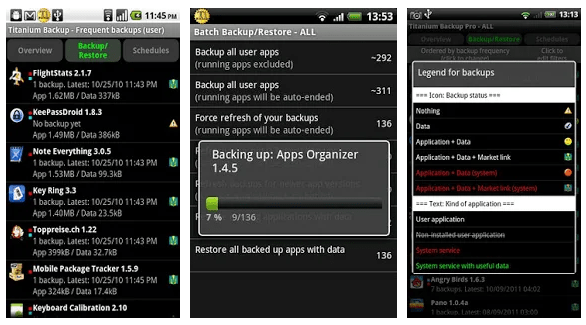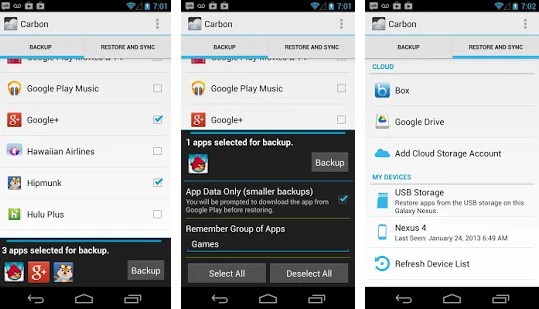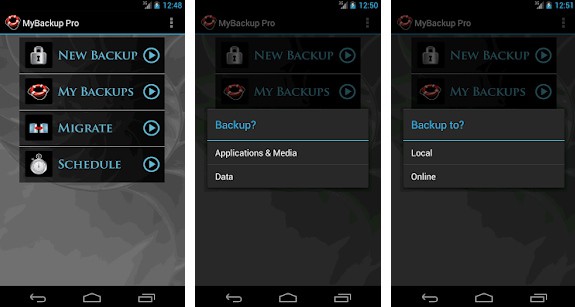These days as most of our data are stored digitally. It has become essential to keep time-to-time backups to ensure proper security. As you should know, electronics are not something you can take for granted. If your device gets damaged, none of us would like to lose all our valuable digital data. Luckily if you are an Android user, these applications can help you keep your data safe by storing them in the Cloud or any offline storage space. Also Read- Best Download Managers for Android
Best Android Backup Apps To Keep Your Data Safe and Secure in 2022
You can find an unending list of Android backup apps if you search the internet. But we have mentioned only the best ones among them in terms of usability, security, and performance.
Best Android Backup Apps To Keep Your Data Safe and Secure in 20221. G Cloud Backup2. Backup & Restore3. AutoSync by MetaCtrl4. Resilio Sync5. Super Backup & Restore6. Google Drive7. Solid Explorer8. Titanium Backup9. Helium App Sync & Backup10. My BackupFrom Editor’s Desk
1. G Cloud Backup
G Cloud Backup is an Android backup app. It allows users to store photos, videos, call logs, SMS, MMS, music, and system settings. The Android application provides users with 1GB of backup space completely for free. Users can protect their personal files and apps with passwords. Pros:
Available for free It does not require root privileges Allows backups to external SD card
Cons:
Contains ads Auto deletes account after 60 days of inactivity
Download Now
2. Backup & Restore
Backup & Restore is a feature-rich app available on the Google Play Store. Users can backup, restore, transfer and share their files and information. In addition, it allows you to backup files to Google Drive, and you can also change the storage path to an SD card. Pros:
Available for free Supports the auto-backup system In-built virus and APK files Scanner
Cons:
Cannot backup date/settings of the apps. Contains ads
Download Now
3. AutoSync by MetaCtrl
AutoSync is a series of backup apps developed by MetaCtrl. These apps are separately available for Google Drive, OneDrive, MEGA, and Dropbox. Essential features in these apps are available for free, while for the premium version, multiple tiers are starting from $1.99 to $9.99, giving users its full potential. Pros:
Includes tasker support Premium version access supports for larger files and multiple folders
Cons:
Requires separate downloads for different storage platforms Premium version is required to sync files/folders greater than 10MB
Download Now
4. Resilio Sync
Unlike other cloud storage services, Resilio Sync backups all your files into your computer. All you need to do is connect your smartphone with your computer. In addition, all your files will be encrypted to avoid unauthorized access. The basic features are available for free. However, the pro version is available for $30-$50. Moreover, there is a different version available at $29 per month, especially for business use. Pros:
Private files/data are no more shared with larger companies It also works like other regular cloud storage apps
Cons:
Pro version gets a little expensive
Download Now
5. Super Backup & Restore
Super Backup & Restore is another Android backup app that allows users to backup call logs, messages, apps, contacts, calendars, and bookmarks. In addition, users can directly backup their necessary files on their SD card or Google Drive. Moreover, it claims to be one of the fastest Android back-ups and restore tools. Pros:
Available for free Enables automatic backups Avails customizing options (Dark/White themes)
Cons:
Requires rooting device to restore app’s data Contains ads
Download Now
6. Google Drive
Well, wherever you go, Google always has something special for its users. Google Drive is a giant cloud storage service. It provides users with 15GB of storage space which is quite enough for storing all your files, photos, and other documents. Users can share their data with others and also edit them as well. Pros:
Provides enough space Allows offline viewing to files Allows access from all devices and platforms
Cons:
Downloading and Uploading files requires a lot of bandwidth
Download Now
7. Solid Explorer
Solid Explorer is a file browser app and one of our list’s best pickups. This app supports a large number of functions and supports SD cards and various other cloud storage services. In other words, you can Backup all your files on a single surface itself. Pros:
Quick and easy to use Also works as a file manager
Cons:
Requires constant internet connection
Download Now
8. Titanium Backup
Titanium Backup app allows users to Backup and restore app data, call logs, SMSes, contacts, etc. However, this app is primarily for root users and supports all Android versions. However, the premium version opens extra features like an automatic backup system, syncing to cloud storage, etc. Pros:
Completely ad-free app Supports Backup to SD card
Cons:
Needs root access
Download Now
9. Helium App Sync & Backup
If you search for a free solution to all your problems related to Backup, Helium backup is the right choice for you. It offers many options with its free version, including backups of your SMS, app data, contacts, and more. However, with its premium one, you can even sync your data with some alternate cloud storage. Although the free version comes with ads, it is still recommended because of its feature-rich package. Pros:
Backup and restore in SD card Backup and restore from PC With the premium version, sync to Dropbox, Google Drive, etc.
Cons:
Contains ads
Download Now
10. My Backup
My Backup is a reliable option available for both rooted and non-rooted Android devices. The app locally backups your data to your SD card or the internal space itself. Moreover, you can also schedule automatic periodic backups. The best part is that it can take a backup of almost all data types such as apps, videos, audios, call logs, contacts, images, etc. A user with root access can even take backups of data and APK’s as well. Pros:
Saves data to local storage Supports cloud backup Defrosts all frozen application Wipes data and cache of various applications
Cons:
Free version support ads Contains bugs
Download Now
From Editor’s Desk
So, these were the top 8 options we were talking about. And as said before, there are many other alternatives available in the market. So, you can definitely try any of them. Also, let us know which one you liked the most.